Boox+Zotero: Reading academic papers on e-ink
Recently, I’ve been looking to improve my experience of reading academic papers from a digital screen. My Mac screen, with the occasional external display, usually suffices, but I wanted something more convenient. While an iPad is an obvious choice, I wished to have something a tad less distracting: no easy access to a web browser, no Twitter/FT/LinkedIn apps, perhaps even something in just black-and-white. E-ink!?
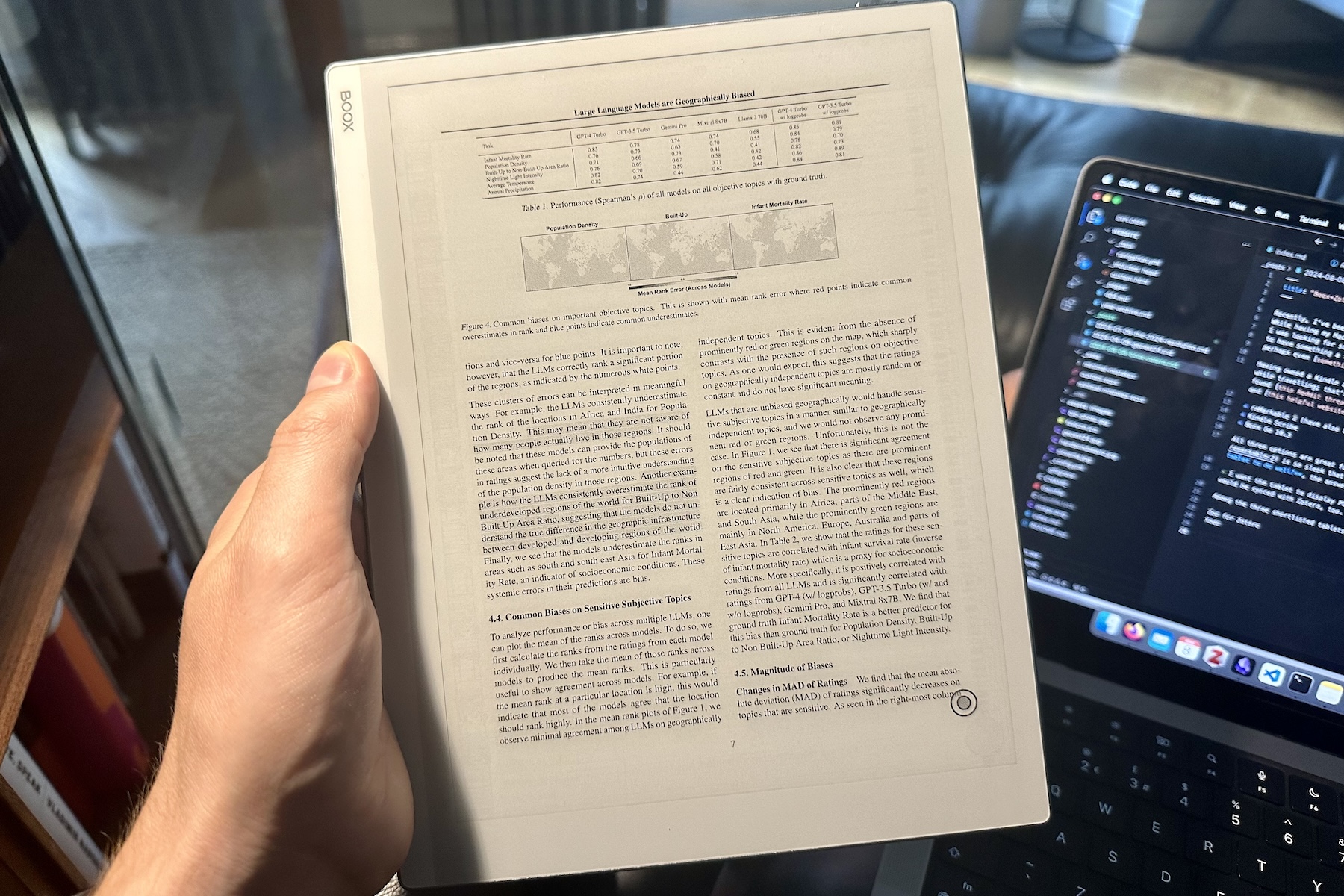
Having owned a Kindle and now a Kobo, I really enjoy e-ink and the long battery life it provides (no need to worry about the charge while travelling; that’s also why I much prefer a Garmin to an Apple Watch). Having duckduckgoed large screen e-ink tablets, I found this Reddit thread and this helpful website. After reading these and a few more articles, I narrowed down my options to:
- reMarkable 2 (have also been seeing lots of YouTube ads recently)
- Kindle Scribe
- Boox Go 10.3
All three options are great for many of the same and different reasons. reMarkable website is so sleek that I almost fell for it. But when I specified my research question to What is the one thing I want the tablet to do well?, the answer followed:
I want the tablet to be able to display PDFs from the synced Zotero Storage, and to let me highlight important text. The highlights should be synced with Zotero, too.
Among the three shortlisted tablets, Boox Go 10.3 is the only one that could do this (seamlessly). With a 10.3-inch and 300 ppi screen and 64 GB of storage, it runs Android 12 with access to the Play Store, so most Android apps can be installed.
One Amazon purchase later, I had my dream set-up up and running within a few hours:
- Zoo for Zotero that is synced to my Zotero Storage. Zotero for Android is also available, but is still in beta
- Xodo to display and annotate PDFs (works much better than the default Neo Reader or Acrobat)
Both single- and two-column layouts are easy to read, and those with extra-large margins can be zoomed in easily. When I close PDFs with some newly highlighted text, Zoo asks me if I want to upload the new version of the PDF to Zotero Storage. Once uploaded, I can see changes in Zotero on my Mac.
After 10 days of using this setup, 10/10 recommended.
PS Apparently, the tablet is great for note-taking, too, but that’s not something I’ve investigated.
Update 9 September 2024: It looks like the PDF highlights don’t quite sync the other way (from the Mac into Boox/Zoo). The reason is quite simple - since version 6, Zotero stores annotations in an external database and not directly in the PDFs. Two solutions: wait for Zotero for Android to come out of beta and install and use that instead of Zoo, or use an external PDF viewer (not the built-in Zotero one) on a Mac for highlights, in which case PDFs will be edited directly.
